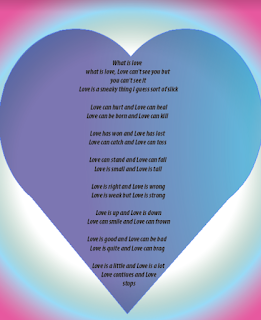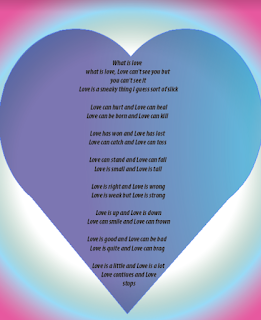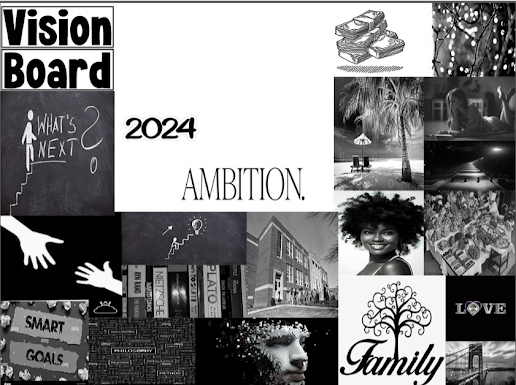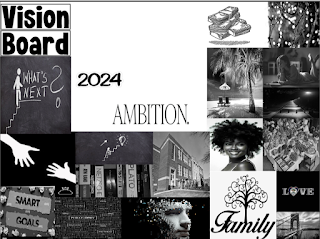Logo Remake Assignment The concept behind this logo remake is to modernize the existing Instagram logo, transforming it into a more contemporary representation of a phone camera. This decision aligns with the ubiquity of the Instagram platform and the need to keep pace with evolving design trends and user expectations. To bring this concept to life using Adobe Illustrator I utilized a variety of powerful tools and techniques: (1) Shape Tools: The foundation of my redesign was likely built upon the use of basic shape tools, such as the Ellipse Tool, Rectangle Tool, and Polygon Tool. These allowed me to construct the core elements of the camera design, including the lens, body, and any additional geometric shapes. (2) Pathfinder and Boolean Operations: To seamlessly blend and combine the various shapes, I employed Illustrator's Pathfinder tools and Boolean operations, such as Union, Subtract, and Intersect. These functions enabled me to create complex, integr...